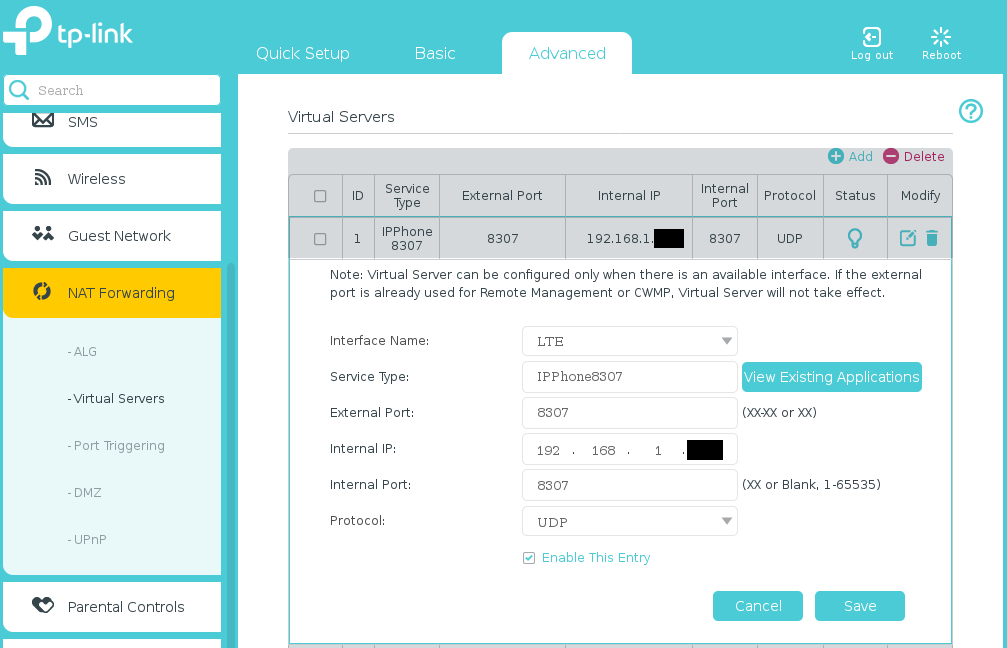
Example configuration for IPPhone in TP-LINK series modem. Game servers use configuring exactly like this. "Internal IP" is your PC's local static IP (from pool 192.168.x.x or 10.x.x.x depending on your modem manufacturer).
IPPhone is considered as a kind of old "Radio phone" or "Walkie-talkie" in it's simplicity.
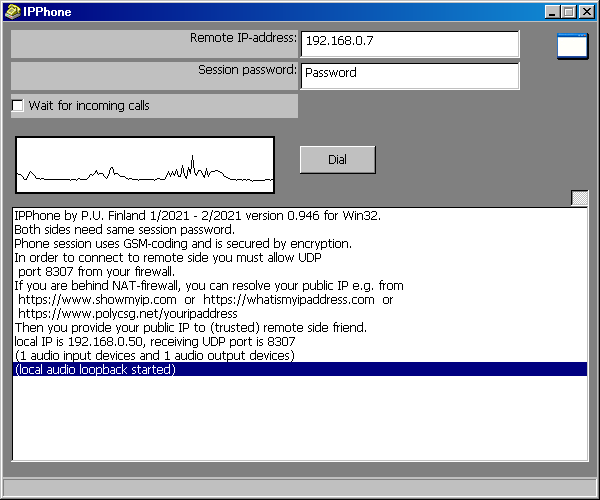
Some ISPs suggest easy but very risky solution to get public IP, so called modem bridging. DO NOT DO THAT! Is would be a major security risk to your computer and your privacy. One open port in NAT/Firewall is sufficient!
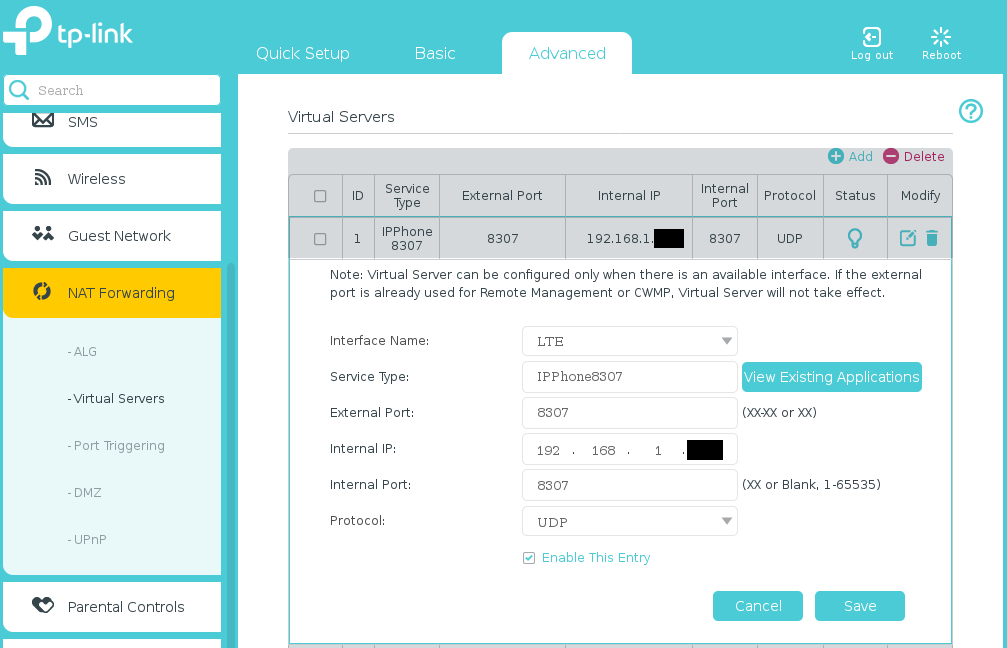
Example configuration for IPPhone in TP-LINK series modem. Game servers use configuring exactly like this. "Internal IP" is your PC's local static IP (from pool 192.168.x.x or 10.x.x.x depending on your modem manufacturer).
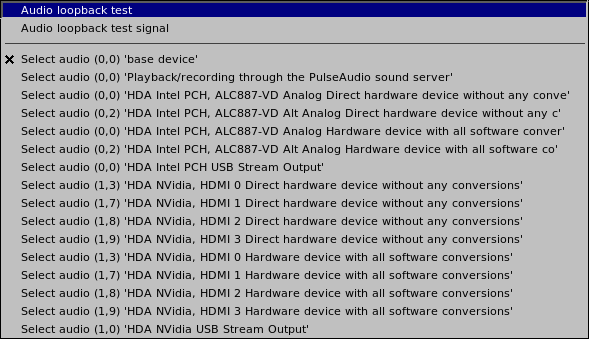
In Linux side ALSA-audio driver sometimes works better with Pulse audio service installed and sometimes Pulse audio disturbes audio flow. That seems to be dependent of ALSA's configuration files and overall Linux audio settings. USB-audio is still currenly under work.
Next step is to test your local network connection. Fill your local IP (e.g. 192.168.0.7) into IPPhone's 'Remote address' field and press 'dial'. You should hear your voice via local network like in local loopback test.
Linux version: ipphone MD5SUM = 15b8502faab2ea91ab578de24815dc70
REMEMBER always to VIRUSSCAN everything you download from internet!
Note, that IPPhone is currently under development and is not considered to be stable until version 1.00 is reached. Development version also contains debug prints not meant for end user.
Simple webpage to get your public IP address: https://www.polycsg.net/youripaddress
For Finnish users ... eli suomalaisille käyttäjille tiedoksi:
Elisan 3G/4G/5G-langattomat modeemiyhteydet ovat oletusarvoisesti Elisan NAT-serverin takana ja siten käyttämättömissä. Tilaamalla OmaElisa:sta liittymän kohdasta 'lisäpalvelut' julkisen muuttuvan IP:n on tämän puheohjelman käyttö mahdollista. Modeemi saa silloin lisäpalvelulla internetiin näkyvän julkisen dynaamisen IP:n. Lisäpalvelu on maksuton ja sen voi perua niin halutessaan.
Modeemin asetuksiin on myös muutettava APN:ksi "internet4", jos oletusarvo on "internet".
Special thanks to my testing team T.K.
Programmed 1/2021 - 2/2021 by P.U. Finland. This program is free to use and free to distribute.
Page last modified 9.2.2021